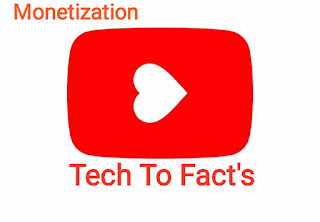On YouTube, you can watch videos when you want, where you want. It totally depends upon you what you want to watch. All YouTube videos are free of cost. You should not pay a single rupees to watch any YouTube video.
Read also: How did YouTube start?
YouTube is the best platform to earn money. On YouTube, you can earn money in many ways. The best way to earn money from YouTube is Google AdSense. With Google AdSense, you can earn money on YouTube when adds show before your YouTube videos or in your YouTube videos or after your YouTube videos. In simple words, it is called "Monetization".
1. Sign in to YouTube.
2. In the top right select your account icon creator studio.
3. In the left menu select channel status and features.
4. Under Monetization click enable.
5. Follow the on-screen steps.
Now your YouTube channel is reviewed when your channel meets the YouTube Partner Program subscriber and watch threshold YouTube automated systems and human reviewers will look at your channel content to see whether it follow all guidelines.
If you are accepted into YPP( YouTube partner program) then you receive a congratulation message from Google AdSense in your register Gmail account.
If you are rejected into YPP( YouTube partner program) that means you are YouTube channel does not meet YouTube policies and guidelines. You can reapply 30 days after rejection.
Interesting things may you know:
1. How did Google start?
2. How did Netflix start?
3. How did Tik Tok start?
4. How did Guinness World Records start?
5. How did Google start?
Read also: How did YouTube start?
How to get AdSense approval for YouTube?
YouTube is the best platform to earn money. On YouTube, you can earn money in many ways. The best way to earn money from YouTube is Google AdSense. With Google AdSense, you can earn money on YouTube when adds show before your YouTube videos or in your YouTube videos or after your YouTube videos. In simple words, it is called "Monetization".
1. Create a Gmail account.
2. Sign in with your Gmail account on YouTube.
3. Create your channel name that you want.
4. Start uploading videos on YouTube.
5. Uploading unique videos and don't try to steal any other person's video.
6. If you stole any person video then you get a copyright strike by the real content owner.
7. If you got 3 copyright strikes within a month your YouTube account is permanently disabled.
8. Upload your own content videos.
9. You have more than 4000 public watch hours in the last 12 months for Monetization.
10. You have more than 1000 subscribers for Monetization.
11. You have a linked AdSense account for Monetization.
12. Apply for YPP(YouTube Partner Program)
13. Your age should be 18+.
How to apply for YPP (YouTube Partner Program)
1. Sign in to YouTube.
2. In the top right select your account icon creator studio.
3. In the left menu select channel status and features.
4. Under Monetization click enable.
5. Follow the on-screen steps.
Now your YouTube channel is reviewed when your channel meets the YouTube Partner Program subscriber and watch threshold YouTube automated systems and human reviewers will look at your channel content to see whether it follow all guidelines.
If you are accepted into YPP( YouTube partner program) then you receive a congratulation message from Google AdSense in your register Gmail account.
If you are rejected into YPP( YouTube partner program) that means you are YouTube channel does not meet YouTube policies and guidelines. You can reapply 30 days after rejection.
Interesting things may you know:
1. How did Google start?
2. How did Netflix start?
3. How did Tik Tok start?
4. How did Guinness World Records start?
5. How did Google start?